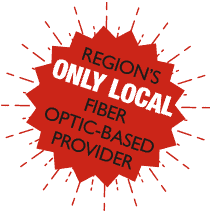In the early years of computer networking, we used to consider wired networks more reliable than wireless. Therefore you might have used wired for work and wireless for everything else.
However, that method of operating ended in 2014 when wireless networks became the standard for most users. Wi-Fi became the conventional networking solution. And while Wi-Fi is good for reading emails and playing online games, it wasn’t reliable enough for businesses and organizations to function at peak performance. Thus, Ethernet cables were introduced for speed, security, and reliability.
However, time is changing, technology is evolving, and businesses are looking to implement hybrid networks.
Hybrid networks utilize cables to typically link desktop computers, where Wi-Fi offers convenient and seamless connectivity among various devices.
A hybrid network is a computer network that uses more than one type of connecting technology. It utilizes special hubs, routers, and switches to connect wired, wireless, and other server-based networks.
But how does hybrid networking work? Are hybrid routers expensive? What are the benefits of using a hybrid networking setup?
These might be some of the questions you have as you think about your company’s connectivity and productivity.
Hybrid Network: Introduction and Functions
Whether you’re in the office, home, on the go, or just in the parking lot, you expect to be able to access your organization’s network to share files.
A hybrid network makes that possible. As discussed above, a hybrid network is a computer that uses two or more different communication standards.
For example, a business network that is connected by way of both Ethernet cables and Wi-Fi is considered a hybrid network.
In a wired network, all devices connected through physical cables use a central access point called star topology. All the information or data travels through the center to reach other star points.
The access point in a wired network can be a router, hub, or switch, and then the devices are plugged into the central point through separate Ethernet cables.
However, the standard wireless network communicates through a wireless central access point. If you want to access the internet on your device, you need to connect a wireless access point with a broadband modem.
A hybrid network uses a hybrid access point. This access point connects both wireless signals and wired ports to the same network. The most common hybrid access point is a router.
As you might expect, the technology behind Ethernet and Wi-Fi is different. According to the IEEE Standard Association, the Ethernet cable uses 802.3 standards while Wi-Fi uses 802.11 standards. Thus, you require a router to connect both Wi-Fi and Ethernet-based devices to the same network.
Besides computers, other devices can be linked over a hybrid network. You can connect both wired and wireless printers, fax machines, webcams, etc. to a router.
For example, rather than plugging in a printer to print a document, you can send it through the hybrid network to the printer of your choice.
Most businesses rely on hybrid networking to ensure employees can access data across multiple devices and locations simultaneously. A typical business network today may include components from different departments as well as geographical locations.
For example, offices may be joined with an asynchronous transfer mode (ATM) fiber optic connection, with some connecting to Ethernet and home users connecting through 4G wireless.

Hybrid Networking and its Topologies
A hybrid topology is a combination of two or more network topologies like bus topology, mesh topology, tree topology, and star topology.
For example, your sales department may use star topology whereas the HR department works with bus topology. Here your organization is working with a hybrid topology model to enable internet in the devices.
The usage of a hybrid topology depends on a variety of factors such as the needs of the business, the number of computers, the desired network speed, and their location.
However, hybrid topology is useful if you want to have full control and diversity in your solution networks.
Types of Hybrid Topologies
1. Tree Topology
In computer networks, tree topology is also called hierarchical network topology. It combines both star and bus topology. In tree topologies, computers, terminals, and servers are connected in a shape similar to branches on a tree.
The unique feature in a tree network is that only one connection exists between any two connecting nodes. This creates a parent-child hierarchy structure in the network system.
Tree topology is a common way to organize information stored in a database for large networks, corporations, universities, hospitals and large businesses.
Here are some advantages and disadvantages to consider before using this particular hybrid network setup:
Advantages
- The expansion of a tree topology is simple and easy.
- Since each terminal is directly connected to another, it is easy to detect a disconnection.
- Even if one segment gets damaged, the rest of the networks remain intact.
Disadvantage
- It relies heavily on its main bus cable to provide services for the entire network.
- The size can affect its scalability. If more nodes are added, maintenance becomes difficult.
- Each terminal or hub has access to the others, which means less security is available in this design.
The tree topology works well for small networks that require little attention. It is also a viable option to consider in circumstances where hierarchical communication is important between two or more networks.
The parent-child and point-to-point connection can be useful, but it can be quite expensive to manage since it requires heavy cable for installation.
2. Bus Topology
A bus topology, also referred to as line topology, is a network setup where various devices in a network are connected to a single backbone or cable.
The best way to think of a bus topology is like a pathway along which a signal travels to find a node to deliver information. When data reaches a node, the node checks the destination address to see if it matches theirs. If it matches, it processes the information; and if it doesn’t match, the node does nothing.
Advantages
- They are valued for their simplicity and lower costs of implementation.
- It is great for small networks.
- It is easy to connect computers linearly.
- It uses less cable than a star topology.
Disadvantages
- The entire network shuts down if there is a fault in the main cable.
- It can be difficult to identify the problem if the entire network shuts down.
- It requires terminators for both ends of the main cable.
- Additional devices result in a slower network.
3. Star Topology
Star topology is designed to look very similar to the shape of a star. In this configuration, network components are individually connected to a central access point like a switch, router, or hub.
The central network device acts as a server and the connecting nodes act like clients. Data is first sent to the hub then the hub transmits that data to the receiving device.
Star networks require a point-to-point connection to improve the connection between devices. The most common cables used in a star network setup are coaxial or RJ-45.
Advantages
- Adding extra devices to the network is easy.
- If one cable fails, it doesn’t affect the functionality of the other networks.
- No data collisions occur.
- It is easy to detect faults.
Disadvantages
- No device can work without a connecting hub.
- It is expensive to implement, especially when using a hub or router as the central network device.
- The hub requires regular maintenance, unlike a linear bus.
- The central hub determines the performance of the network.
4. Ring Topology
In a ring topology, connected devices create a circular path. Each device is connected to two others, like points on a circle, to form a ring structure. Data is transmitted from one device to the next until it reaches its destination.
The signals can be transmitted in one direction which is called unidirectional or in either direction called a bidirectional ring network. It uses either Local Area Network (LAN) or Wide Area Network (WAN). Coaxial cables or fiber optic cables are used to connect each device.
Advantages
- All data flows in one direction.
- Additional network devices can be added easily.
- Data transfers from each point at high speed.
- No central access point is needed.
Disadvantages
- All data transferred must pass through each point in a ring network, which makes it slower than a star or bus topology.
- The entire network will be disrupted if one point in the circle shuts down.
- It is expensive to operate and manage.
5. Mesh Topology
In a mesh topology, all computers are interconnected with each other during setup. Each computer sends and receives data from one another which allows for data to be transmitted even if one workstation shuts down.
Mesh is commonly used for wireless networks. There are two types of this topology: full mesh and partially-connected mesh.
In a full mesh topology, the number of connections in a mesh network is calculated using n(n-1)/2, where n is the number of computers in the network. Every computer in this network has a connection to the other computers.
Partial mesh is inexpensive and more practical than full mesh. All nodes are not required to be connected during a network.
Advantages
- There is high security and privacy.
- New devices do not interfere with data transmission.
- No centralized authority.
- Data transmission is simultaneous.
Disadvantages
- It is a costlier option than other hybrid network topologies.
- Difficult and complex installation process.
- High maintenance is required.
- The chance of a redundant connection is high.
Importance of Hybrid Router in Networking
We live in the digital age, making our world a global village. The technology that allows us to connect to the internet consists of many interconnected elements such as devices, cables, methods of configuration, and navigation software.
The center part of all this is a router. The router makes it possible to connect several devices to the internet at the same time. Thanks to broadband connections, now almost all home devices can connect to the web.
However, for these devices to offer a connection, they must be connected to the network. You must have a direct internet access to distribute it to other devices later. A router helps you connect either with ADSL, fiber optic, or 4G & 5G mobile network technology.
Connecting your desktop to a broadband connection requires LAN cables. Furthermore, 4G & 5G mobile networks transmit the internet through towers without the use of cables.
Having two separate devices to access the internet is unnecessary. A hybrid router uses hybrid networking to connect to the internet using both sources (broadband and mobile network). That way, you have a backup plan. If your ethernet cable fails, you can fall back on your Wi-Fi, and vice versa.
Advantages of Hybrid Routers
- Hybrid networking routers are pocket-friendly. You can move around with it easily and still have a fast connection.
- Many companies offer amazing plans for both broadband and mobile networks in one package, making it cost-effective.
- Another clear advantage is the ability to connect from anywhere without having coverage problems.
- We can share internet access with other computers and avoid connection problems.
You should have a better understanding of the benefits and disadvantages of various hybrid networks and how they impact your business efficiency and productivity.
FastTrack understands the importance of choosing the right communication network for your stakeholders, employees, and customers and offers fiber optic-based hybrid networking services.
If you want to know more about installation of hybrid networks, click on the button below to find out how FastTrack can support you and your communication needs.
What Are the Advantages of Using a Hybrid Network?
Scalability:
Due to their structure, hybrid networks are highly scalable. It allows for easy installation and removal of additional elements to extend the network without disruption of existing workstations.
Reliable:
A hybrid network is reliable and the failure of one node does not affect the functions of other computers in the network. In the event of failure, the network provides an alternate transmission line between the sender and receiver.
Effective:
The main advantage of a hybrid network is that you can share files from one point to another at high-speed.
Easy to Troubleshoot:
The problems in the network are easy to diagnose and manage because the central access points are relatively close to each other. If a connection node fails, you can separate it from the other network and fix it while the rest functions properly.
Enjoy combined features:
Hybrid topology allows your organization to enjoy the benefits of using different types of topologies while eliminating the weaknesses.
For example, ring topology has good data reliability and star topology is popular for its high tolerance. So these two work perfectly well in a star-bus topology setup.
Hybrid Cloud Networking & Its Benefits
A hybrid cloud network is a network that allows you transfer data between private clouds, public clouds, and on-premises IT resources. It supports the movements of workloads across these environments.
If you link telecommunication services and infrastructures, it facilitates data sharing and scalability while effectively lowering the costs of public clouds.
Hybrid cloud networking provides a direct link between private cloud resources and public clouds infrastructure to ensure a safer integration. This makes cloud computing more feasible and flexible.
Public cloud networks often rely on MPLS or Ethernet connections to share data between the service provider’s public cloud and the client’s private cloud. Technological advancements like automation make it possible to deliver virtual features like firewall protection.
How do hybrid cloud networks connect?
Businesses use VPN or a direct interconnection to facilitate hybrid cloud connectivity, Sometimes, organizations transfer data to an encrypted appliance and ship it to the public cloud server for direct transfer to workstations within the cloud’s provider environment.
Also, these appliances are wiped once the transfer is complete for security purposes.
5 Factors to consider before shifting to a hybrid cloud environment
- Scalability: Use an easily scalable public cloud for your workload, while leaving a more sensitive workload to a private cloud or on-premises IT resource.
- Data limitations: Explore the limitations of grouping data in workloads to see which is more efficient.
- Manageability: Determine how you’ll manage your big data over a long period.
- Security: Determine how best to secure and protect your data and the impact of each cloud performance security solution.
- Combined features: You can get the best of both worlds by choosing a cloud solution for hybrid networking.
Hybrid Cloud Benefits
Hybrid cloud networking offers numerous benefits that make it worthwhile for your business:
Supports remote workforce
Hybrid cloud computing gives businesses the flexibility to support virtual employees. Organizations can move sensitive data to a private cloud server while making key applications available in the public cloud. This helps to improve employees’ efficiency and productivity level across the organization.
Cost-efficient
An enterprise can mitigate costs by utilizing both private and public clouds. A hybrid networking cloud is great for companies who want more control of their data while operating within budget.
When demand spikes, businesses with a hybrid cloud can avoid huge expenditures because of the tools provided to track operational costs, cloud usage, and the costs of each workload or department cloud.
Improved scalability
A hybrid cloud environment offers you greater control on the data of your business. You can automatically adjust your cloud usage to adapt to changes in demand, optimizing efficiency and growth.
Better risk management
Hybrid cloud servers give businesses the ability to control and manage their data and reduce the risks of data exposure.
You can choose where to house your data and workload based on the sensitivity and security requirements. Highly sensitive data can be transferred to the private cloud’s server.
It also allows the implementation of strong security measures like encryption, access control, and automation so you can manage risks effectively.
Conclusion
Businesses rely on hybrid networks to ensure all staff can access the same data stored in different locations easily.
Today, traditional WAN is being built around a private MPLS network. This results in low traffic and it’s no longer suitable for many businesses in this digital evolution era.
That’s why there is a shift in the market towards hybrid networks to provide improved efficiency, scalability, and growth. Hybrid networks can deliver huge benefits for your business over traditional LAN and WAN technologies.
The key to success lies in sourcing the right supplier to draft a reliable business framework for your internet and voice solutions.
FastTrack Communications is the only regionally owned and operated fiber internet company based in Durango, Colorado. With a 100G fiber backbone, Fasttrack provides the highest speed fiber connection in the region to ensure the success of your business.
Call us now at 877-755-0558 to consult our experts for free or request a quote for your business https://fasttrackcomm.net/fasttrack-service-request