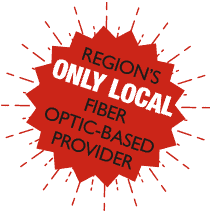Testing your Internet speed is crucial to ensure employees at your place of business can perform their work quickly as your team grows and internet applications require increasing amounts of data. This is also important with millions of businesses providing work from home arrangements.
Essentially, what you are doing to test your internet speed is comparing the bandwidth you are receiving and sending with what your Internet Service Provider (ISP) is promising you. Have you ever wondered if there is a way to test your internet speed?
In this guide, we have gathered everything you need to know about how to test your internet speed and how to interpret the results. It will also help you check if you’re getting the internet speeds you paid for, and improve optimal performance.
Prefer to test your internet speed now? Use our internet speed test tool to get instant results.
Let’s talk about when to test your internet speed.
When to Test your Internet Speed
One of the first questions that come to our mind after knowing how to test internet speed is when to perform a test. If your Wi-Fi is lagging, while loading a website, or you are generally experiencing a slow connection, now is a good time to troubleshoot. The best starting point is to check your internet speed.
A wifi speed test is a great way to start troubleshooting, and it only takes a few minutes to complete. These tests are a quick way to isolate your internet provider’s (ISP) performance as a variable in the quality of your connection, and to assure you that you are getting the speed you paid for..
Internet speed tests may not tell the absolute internet speed, but they will give you a close approximation. Your speed test should match your ISP plan. You should know how to check internet speed and run a test at least once every quarter but more often if you suspect performance issues with your internet.
These checks are to ensure that the speed you signed up for is what you are receiving, to help detect possible trends that occur over time, and to help your ISP in the troubleshooting process.
Download Speed vs. Upload Speed: What is The Difference?
There are two types of internet speed: Download speed and upload speed.
When checking how to test internet speed, you will receive reports on both upload and download speed.
Download speed refers to the speed at which information travels from various servers on the internet to your device. Upload speed is the rate at which information travels from your internet-connected device to the internet.
Although most internet connections have faster download speeds than upload speeds, fiber internet gives you symmetrical speeds (both upload and download speeds are fairly the same). Fasttrack Communications is the only local fiber optic-based provider supporting the communities in Colorado of Durango, Bayfield, Montrose, Cortez, Mancos, Dolores and Ignacio. In New Mexico they support the communities of , Farmington, Aztec, and Bloomfield.
Here are some activities that require download bandwidth:
- Downloading files
- Streaming videos
- Reading an article
Examples of activities that require upload bandwidth include:
- Participating in a zoom call
- Video conferencing
- Hosting a live stream
- Writing an article
- Posting on social media feed
Although most internet users download much more information than they upload, upload speed is equally important, especially as more people depend on Zoom, Google Docs, and other interactive work-from-home applications. As more employees access the internet from the same workplace the upload speed becomes increasingly important.
To get fast internet speed, look for a fiber optic internet provider like FastTrack Communications.
Cable Internet
The internet speed of a cable network is between 10-1000 Mbps and is susceptible to decrease in speed based on the number of users.
Typical Maximum upload speed – 50Mbps
Typical Maximum download speed – 100-200Mbps
Digital Subscriber Line (DSL)
DSL is an internet connection based on telephone lines. It is considered high-speed internet.
Typical Maximum upload speed – 20Mbps
Typical Maximum download speed – 145Mbps
Fixed Wireless Internet
Some businesses prefer to use fixed wireless internet (FWI) transmitted through airwaves rather than a wired connection. FWI requires an internet receiver and a modem.
Typical Maximum upload speed – 50Mbps
Typical Maximum download speed – 300Mbps
Fiber Optic Internet
This type of internet connection works with light signals transmitted through glass fibers which provides higher information transmission capacity with lower loss. This is why it is the most superior option for businesses today.
Typical Maximum upload speed – 30-5000Mbps
Typical Maximum download speed 30- 5000Mbps
Satellite
Satellite is mainly for those who do not have access to the internet in their area. It transmits internet connection through geostationary satellites to reach even remote locations.
Typical Maximum upload speed – 3Mbps
Typical Maximum download speed – 350Mbps
Knowing how to test internet speed is paramount to ensure you are getting the best bandwidth possible from your internet service provider.
What Is a Good Internet Speed?
Internet service providers usually advertise their maximum speed available, which does not take into account multiple devices or people at once.
Depending on your connection type, a good internet speed is within the advertised top speed range of 50 to 200 Mbps for your service.
Another important factor in understanding your internet speed is that the advertised speed is based on wired connections. A wireless connection will be somewhat slower because many variables affect WiFi connectivity.
Once you’ve checked your internet speed, you need to interpret the result. The following will serve as a guide for your online activities:
- 1 to 5 Mbps: Sufficient for basic activities such as emailing. It may be suitable for working from home that doesn’t involve regular collaboration.
- 5 to 50mbps: This level of connection is sufficient for working from home, which includes video calls. Examples include streaming videos on online platforms, video conferencing, etc.
- 50mbps: This level of internet connection is suitable if there are multiple devices, or there is a need to download large files quickly. This is the minimum recommended speed for a business location.
It’s important to also note that if your internet speed test shows different results each time, this may be a reflection of how the test was run (eg. wired v WiFi), or if you ran the test identically multiple times but got different results, it may indicate you have an unstable connection.
Symptoms of an unstable internet connection may include slow-loading webpages and freezing during video calls. This may also be a result of programs running in the background, viruses, and malware.
Steps on How to Test Internet Speed
Carrying out a speed test is relatively easy and there are various websites where you can do this. You can use our speed test tool or speedtest.net by Ookla.
Using our tool or the speed test by Ookla is straightforward. When you hit “begin,” your computer will attempt to download a file from the server. As the download completes, your download speed is measured.
Once the download completes, your computer will attempt to upload a file to the test server, while calculating your upload speed. The download speed is expressed as Mbps (Megabyte per second). 1 Mbps is equivalent to 1000 Kbps (Kilobytes per second), and 1000 Mbps is the equivalent of 1 Gbps (Gigabits per second).
You should stop all applications which download and upload data while performing the test for an accurate read. Do not browse the internet during the test time.
How to Check Internet Speed on your WiFi Routers App
Some Wi-Fi routers have designated apps for a Wi-Fi speed test. Google Nest, Asus ZenWifi, Eor, and Linksys Velop have this option.
If your Wi-Fi speed is lower than expected or desired, you should contact your ISP, rather than buy a new router. Typically, this is the most accurate test of Wi-Fi speed.
How to Check Internet Speed With Other Websites
In addition to our tool and Ookla, here are a few websites to check internet speed:
Testmy.net
Meter.net
Speedof. me
Fast.com
It’s important to note that these sites may not give you precise and accurate information every time, but they will give you an overall idea of how fast your internet is.
FastTrack Communications Speed Test
FastTrack has designed a customizable speed test that displays an accurate analysis of your internet speed. The real benefit of using FastTrack is that you will receive a detailed report which includes ping, jitter, download, and upload speed.
Check our website at https://fasttrack.speedtestcustom.com/ to run a quick speed test.
What to Do if Your Internet is Slow
Aside from knowing how to check internet speed, knowing what to do to improve the performance is equally important. Your internet speed may be inconsistent for several reasons. If your internet connection is slow or you are not getting the desired speed, there are a few things you can do to improve it.
Restart Your Equipment
We recommend turning off your router, computer, or modem, for about 60 seconds, and then switching it back on. Restarting can clear out the bugs and fix any speed issues.
Move Your Router to a Better Location
The best place for a router to be is somewhere centralized. Ensure it is positioned close to your devices and not obstructed by thick walls, furniture, or metal appliances.
Upgrade Your Router
Routers get outdated after many years of use as firmware standards increase and faster speeds become available. You can check the standard by looking at the router’s back label.
Upgrade Your Speed
If you are constantly dealing with buffering and slowdowns, it may be time to boost your bandwidth. Run a speed test to see what you are getting for speed and ask your provider for a faster package.
Change Your Wi-Fi Channels
You can do this in your router settings. A Wi-Fi channel is the band of radio frequencies that your internet is transmitted on and changing it can help avoid interference issues.
Change Internet Providers
See what your options are and consider leaping for a new, better internet provider. View our internet plans and contact us for the best option.
Use an Ethernet Cable
Cable connections, like ethernet, are far more reliable than wireless ones. The cable gets the signal directly connected to your devices rather than relying on over-the-air transmissions.
Close Unnecessary Applications
If your internet is slow on your computer, check for unnecessary background programs that could be hogging your bandwidth and bogging your internet connection.
Scan Your System for Virus
Malware infections can result in high bandwidth usage, especially when they are digging into your files or downloading malicious codes on your computer. Scan your computer from top to bottom, identifying and removing any malware or threat.
Clear Cookies
Cookies are designed to make your browsing more seamless, but if your browser cache is cluttered with cookies, your performance will suffer. Free up space by deleting browser cookies.
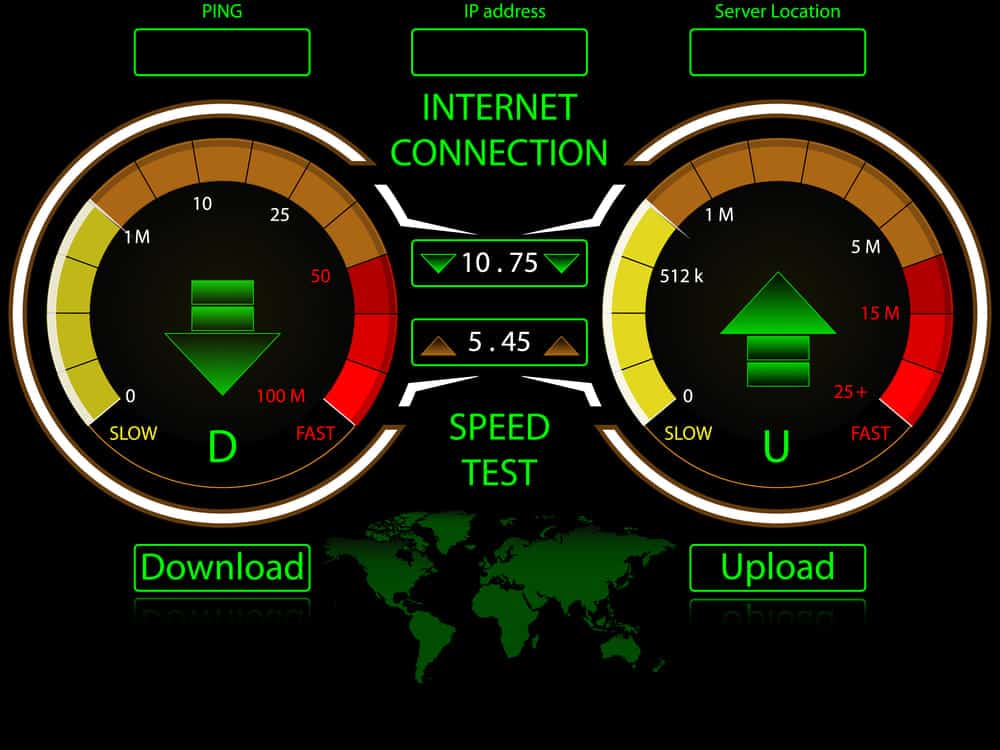
Factors Affecting Internet Speed
Since we’ve discussed how to test internet speed, it is worth a mention that there are mitigating factors that are responsible for internet speed fluctuations, among which are:
Technology
The internet technology that your service provider uses directly affects the network speed. For example, fiber optic technology is much faster when compared to fixed wireless connections, satellites, and cables.
The Number of Connected Devices
The number of connected devices can significantly decrease internet speed. This is especially true if a business is using a DSL or cable connection. At FastTrack Communications we specialize in providing high speed internet to businesses. Get the details of our internet business and enterprise solutions here.
Weather
Apart from the technical aspect, rain and lightning storms in spring and summer, and heavy snows in winter, can cause potential internet downtime.
The Efficiency of Network Devices
Having an internet connection without compatible hardware or with outdated equipment can lead to poor performance and underutilization of internet speed.
Want a high-speed internet connection in your business? FastTrack Communications can help you with fiber-optic-based internet services in Durango and nearby communities.
Thanks to our 100G fiber optic backbone, the fastest in the region, we offer up to 10G+ internet with up to 99% reliability.
Call us TODAY at 877-755-0558 or drop us an email at info@fasttraccomm.net if you are looking for reliable internet providers in the Colorado towns of Durango, Bayfield, Cortez, Ignacio, Mancos and in the New Mexico communities of Farmington, Aztec and Bloomfield.
You can also request a quote for your business by visiting our website page: https://fasttrackcomm.net/fasttrack-service-request/