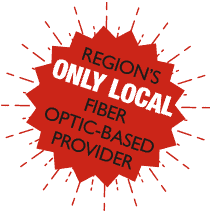All the departments in a business have interrelated processes that ensure efficiency and effectiveness. Therefore, you require a setup that connects various LANs for efficient communication among departments and devices.
An ethernet connection is the best choice here! Since the 1970s, ethernet has been popular for its high transfer speed and reliability.Regardless of the network topology you’re using, an ethernet network enables an efficient and cost-effective connection in your organization.
There are many questions that every business owner has and wants to know. The first and most frequently asked question is, “What is ethernet?”
Businesses usually confuse an ethernet connection with the internet and networking. But it’s a completely different process.
Fortunately, we have created a detailed guide answering all the questions about ethernet. Whether you want to know its functionality or installation, this guide will surely help you.
Let’s start with shedding some light on what is ethernet before we jump to how it actually works!
What is Ethernet?
Ethernet is a communication protocol that connects numerous devices to LAN (Local Area Network) or WAN (Wide Area Network). It allows devices such as switches, printers, and computers to exchange data and enable uninterrupted communication.
Unlike Wi-Fi, it is a wired connection that connects devices using ethernet switches and hubs. If we compare, an ethernet protocol is faster, securer, and more reliable when compared to Wi-Fi. That’s why modern businesses are using it to maintain stronger connections among various departments and external devices.
Besides creating a network, an ethernet connection also helps you enable internet connections within a company. It works with a hierarchical setup, including a gateway, router, ethernet port, switch, hub, and servers.
We have covered what is ethernet and the various hardware components required for it. But who invented it, and for what purpose? Understanding the history of ethernet will give you an expanded view of its functionality.
History of Ethernet:
In 1973, Robert Metcalfe was on a mission to create a fast, secure, and cost-effective alternative for connectivity. He developed ethernet to connect multiple devices using ethernet standards.
At the primary stage, ethernet was not as fast and efficient as it is currently. But businesses used it because it was more affordable and secure than others. Over the years it’s been updated and works with ethernet protocol 802.3 and complies with IEEE standards.
If you have a CAT5e or CAT6 ethernet cable, you can enjoy a data transfer speed of up to 100 Gbps.
How Does Ethernet Work?
As discussed earlier, ethernet is a setup that connects various devices and LANs using hubs and switches. It transmits information or data through CSMA (carrier sense multiple access) and CD (collision detection). To put it briefly, this blend represents the sender of information, its receiver, speed, and everything you want to know.
For example, your business may have five computers within a department, and each requires a printer. With ethernet, you can connect all of them to one printer using a hub or bridge. CSMA/CD helps you prevent interference and ensures the expected efficiency and productivity in the department.
Various Types of Ethernet Networks:
Fast Ethernet:
Fast Ethernet is a commonly used ethernet with a decent data transfer speed. It works with twisted-pair or fiber optic cable based on MAC (Media Access Control) ethernet protocol. As it uses 10BaseT cabling, the maximum data transfer speed is up to 100Mbps.
It may handle data transfer speeds of up to 100Mbps, but only if there’s no protocol translation. With the change in protocol, you may experience a drop in transfer speed and bandwidth. Therefore, the data transfer speed stays between 10Mbps and 100Mbps.
Fast Ethernet is one of the most cost-effective ethernet types and a decent choice for small-scale businesses. However, it may stay slow and inefficient for you if your business requires higher data transfer speeds for such things as cloud computing and video conference calls.
Gigabit Ethernet:
Gigabit Ethernet is an advanced and faster alternative to Fast Ethernet. Unlike Fast Ethernet, it works on CAT5e and fiber optic cables instead of 10BaseT cabling. The CAT5e is a set of four twisted-pair wires designed to deliver high data transfer speeds.
That’s what makes Gigabit ethernet deliver up to 1000Mbps data transfer speed. Furthermore, it uses the same ethernet frame protocol as local area networks (LAN) You enjoy speeds of up to 125MHz and 2 signals per pair of wires.
If you want to install Gigabit ethernet, you require at least a CAT5e or better ethernet cable for expected performance. Also, it will be a great option to use fiber optic cables as they transmit data at the speed of light.
10 Gigabit Ethernet:
As the name describes, 10 Gigabit ethernet is the latest and fastest ethernet available today. This ethernet protocol offers up to 10Gbps of data transfer speed. Its fast transfer speed may be a highlight but there are more features to review.
Interestingly, you can use 10 Gigabit ethernet for bridging and connecting LANs up to 6.2 miles. That’s why it is used by large enterprises and manufacturing units for computer networking. Besides this, it uses a coding sublayer that delivers 66 signals per pair of wires and over 300MHz clock rate.
10 Gigabit Ethernet requires CAT6 or CAT6e cable to deliver the expected ethernet speed and bandwidth. Also, we recommend using a CAT7 cable while installing a 10 Gigabit ethernet connection in your business.
Switch ethernet:
Three of the above ethernet networks are different because of their speed and performance. However, switch ethernet is well-known for its ability to connect various devices through a switch.
A switch ethernet connection works as a star topology in which all the data is transmitted through the switch. Like gateways, it accepts requests, filters data packages, and ensures secure data transport. That’s why we consider it the best ethernet network for small and medium-sized organizations.
If we look at data transport speed, switch ethernet offers average speeds between 100Mbps and 1000Mbps. Also, it allows you to connect two types of ethernet networks and create a hybrid model. For instance, you can connect Fast Ethernet and Gigabit Ethernet using a switch.
Advantages of Using an Ethernet Connection:
Now you know ethernet types and how you can use them in your business. Whether you’re a manufacturer or an IT giant, an ethernet connection is beneficial for every industry. Let’s review some of the top advantages of using an ethernet connection in business.
Speed:
As discussed in the above What is Ethernet section, high data transfer speed is the primary benefit of ethernet. A wireless connection may be flexible but cannot offer the required data transfer speeds. Here ethernet allows you to achieve incredible data transfer speeds of up to 100 Gbps.
If your business transfers large-scale data, ethernet is efficient enough to complete a task that takes days to just a few hours. Furthermore, you can also enjoy high-speed 10G+ internet on all your devices with a reliable ethernet connection.
One thing you must know is transfer speed depends on the type of ethernet network, topologies, and cabling. For instance, a combination of 10 Gigabit ethernet and CAT7 cabling will unlock the true potential of ethernet.
Power Efficiency:
No doubt ethernet cables are famous for high-speed data transfer, but they can also save on your electrical bills. The energy consumption of these cables is lower than other cabling and even a Wi-Fi connection.
For instance, CAT6, CAT6e, CAT7, and fiber optics are the most power-efficient cables available in the market. Besides cables, the ethernet protocol also ensures streamlined power efficiency in your company.
According to EEE (Energy Efficient Ethernet) 802.3az standard, the experts put the transmission circuit into low power mode and reduce PHY power consumption. When a link is idle, physical layer devices like hubs, modems, etc., are put on low power mode for better power efficiency.
Better Data Transfer Quality:
In the above What is Ethernet section, we evaluated the data transfer speeds of various ethernet networks. But the quality of data transfer is important too. Not only does ethernet boost transfer speeds, but it also offers high-quality data transfer without any noise.
Unlike wireless connections, ethernet is quite robust against noise such as electromagnetic noise. Electromagnetic noise usually creates disruptions and degrades the quality of data transfer. For example, it may compress the file or reduce the pixels of an image after the transfer.
However, ethernet protocols like PAM3 (Pulse Amplitude Modulation) reduce the signal-to-noise ratio. That’s how you enjoy high-quality data transfer within the organization using an ethernet connection.
Data Security:
Besides data transfer, ethernet is the most reliable network in terms of data security. An ethernet connection offers higher data security when compared to Wi-Fi or any other wireless connection.
If anyone wants to access the data on ethernet, he requires a physically attached device with the network. On the other hand, Wi-Fi enables wireless connections that can be intercepted without any physical device.
Furthermore, ethernet displays the device or user accessing the data over the network. If any unauthorized user tries to breach data security, you can easily identify the device and block its access. Thus, your sensitive data stays safe from DDoS attacks and other cybercrimes.
Cost-Effective:
Ethernet may be a wired connection and require a complete setup of wires during installation. However, it saves your cost on equipment and offers the best value for your investment. Despite multiple components, ethernet is still a cost-effective alternative for wireless connections.
It may surprise you that a 10 Gigabit ethernet allows a network of devices up to 6.1 miles. If we compare it with a wireless connection, Wi-Fi routers generally have a range between 150-300 ft. Therefore, investing in one ethernet setup offers better value than installing multiple Wi-Fi routers.
That’s why businesses still prefer using an ethernet connection instead of Wi-Fi in the organization.
Easy to Install and Maintain:
In conclusion, an ethernet connection is quite easy to install and maintain for a business. You just require a set of devices and an ethernet cable to install ethernet in a few minutes. Here’s the list of essential hardware you need during installation:
- Bridge
- Router
- Modem
- Ethernet port
- NIC (Network Interface Card)
- Ethernet cable
If you want to install an ethernet connection in your business, you may require technical assistance. Thus, we recommend hiring a licensed and trustworthy service provider for the expected outcomes.
Looking at the benefits, you may have noticed that an ethernet cable is a crucial aspect of an ethernet connection.
Ethernet cables also allow you to connect your business to FastTrack’s 10G+ fiber optic internet. We operate over 420 miles of fiber optic network in the region with many high-quality internet solutions. If you want to know more about our services, click the button below to fill out the service request form.
Conclusion: Ethernet Network Setup for Local Businesses
This guide was to answer the most frequently asked question, “What is Ethernet”. We have provided answers with facts about the ethernet. With ethernet, local businesses can enjoy a fast, secure and reliable connection within their organization.
Let’s see how you can set up an ethernet connection in your business:
Ethernet Cable:
When it comes to installing ethernet, ethernet cabling is the first thing you require. You can choose from various cables, including CAT5, CAT6, CAT7, CAT8, and fiber optics depending on ethernet type. Connect the ethernet cabling to your router or server computer to establish a local area network. Also, make sure the router is online and connected to your modem.
Hardware required:
Besides cable, you also require various hardware components to create a network. Modem, routers, switches, and ethernet ports are some of the best examples here. For instance, if you want a switched ethernet, install two switches and create a star topology for best performance.
Configuration:
Once you have created a network, you need to configure ethernet with your devices. Connect the ethernet cable to the ethernet port of your laptop or MacBook. After that, open ethernet settings in system settings and make sure you’re connected with your ethernet network.
One thing you should keep in mind is to insert the cable in the yellow (LAN) port of the router before you start the configuration.
As discussed above, it’s possible to enable high-speed internet using 10 Gigabit ethernet in your business. With a 100G fiber backbone, FastTrack Communications helps you install up to 10G+ internet at an affordable price.
Call us today at 877-755-0558 or drop us an email at info@fasttraccomm.net if you are looking for reliable internet providers in Durango and nearby cities. You can request a quote for your business on our website: https://fasttrackcomm.net/fasttrack-service-request/