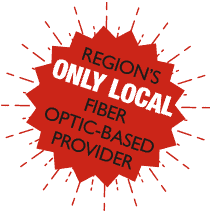A router and modem are two common devices found in a business and home network setup. While both a modem and router help you connect to the internet, and these terms are often used interchangeably, they have distinct functions.
A router is a box that lets both your wired and wireless devices connect to the internet, and creates a local area network (LAN). A modem connects your home network to an Internet Service Provider (ISP).
This article provides you with insights about router vs modem. Knowing more about how your router and modem work and interact with your internet-connected devices will save you time and money.
We break down their crucial components, as well as the difference between modem and router, so you can decide what you need.
What Is a Modem?
A modem is a device that receives an analog signal from your internet service provider (ISP) and translates it into a digital signal that your devices can understand. The connection between your house and the internet is known as a Wide Area Network (WAN). Each modem has an assigned public IP address that identifies it on the internet.
The term modem derives from the words “modulation” and “demodulation.” Modems are used to modulate and demodulate electrical impulses sent through telephone lines, coaxial cables, and other forms of wiring.
Most modems only have three ports: one that connects to the internet, one that connects to a router, and one that connects to a power source. Outdated modems connect to the internet through phone lines while newer ones rely on fiber optic connections. Also, modems will have at least one ethernet port that connects to a router or computer.
There are a few different types of modems:
- Analog modems (dial-up): A modem that uses phone lines to connect to an ISP. It offers an interface between the digital system and the analog system. It has been replaced with broadband connections.
- Digital Subscriber Line (DSL): This uses phone lines to connect to an ISP. It radiates at higher frequencies and cover more distance than dial-up.
- Cable modems: These are known as broadband devices as it allows the computer to communicate with the ISP over a landline connection.
What Does a Modem Do?
A modem transmits, receives, and converts data. Whether you use cable, DSL, or satellite internet, a modem translates signals from its digital to analog form to what you see on your internet devices.

What is a Router?
A router is a device that creates a local area network (LAN). Your router’s primary responsibility is to route data between devices (such as computers, laptops, and smartphones), and allow them to communicate.
The router connects to your modem and then to your devices via either an Ethernet cable or in the case of a wireless router, a WiFi signal. The router also manages all the information going to and from each device and the modem makes sure it ends up safely in the right spot.
Simply put, your router can provide:
- Firewall protection: A router can create a firewall to prevent security breaches.
- Network security: A router can help secure your home network by assigning a local IP address to each device on the network.
Parental control: Handles any parental control so you can restrict internet access for all devices. - Connection to a VPN: A router can be used to connect to a virtual private network (VPN), providing additional security and privacy for your home network.
When it comes to the router vs modem debate, there are some routers that are combined with modems into one unit. These devices perform the functions of both your modem and router.
There are two main types of routers: wired and wireless.
- Wired routers: A wired router connects to a modem using an Ethernet connection. It uses other cables to link the network’s devices to one another and connect them to the internet.
- Wireless routers: A wireless router connects to a modem via an ethernet cable. It transmits data by converting binary code into radio waves. Wireless routers don’t create LANs. Rather, they establish WLANs that connect several wireless devices.
Both have their advantages and disadvantages. For instance, wired routers can provide secured connections, but wireless routers are generally easier to set up and use.
Modern routers tend to include functionality for both wired and wireless connections. You’ll want to look for these hybrid devices to ensure the longest useful life possible for your equipment.
What Does a Router Do?
A router distributes the WiFi signal throughout an area which creates a wireless network. While a modem can function independently from a router, a router cannot work without a modem. When a modem and router are built together as one device, it is called a gateway.
Do I Need a Modem and a Router?
If you wish to use WiFi and connect several devices, you’ll need both a modem and a router. With modems, you can usually only connect one device at a time because most modems only have one LAN Ethernet connector. However, a modem won’t provide the same protection as a router which is important for your business so we always recommend you use a router regardless of the number of devices you need to connect.
If you have multiple devices that need access to the internet, you’ll need a router. However, a router will not allow you to connect to the internet by itself. A router relies on a modem to distribute the internet connection to your devices.
In a typical business network setup, the modem is connected to the router, which is then connected to each device on the network. They are both essential in ensuring a stable and reliable connection.
Regardless of the distinct features of a router vs modem, without a modem, a router cannot connect to the internet, and without a router, devices on the network cannot interact with each other.
What Modem and Router Configuration Is Good for Me?
The right configuration depends on several factors including the size of your office, the number of devices on your network, and your budget. For instance, a modem-router combo may be good for a small to midsize business. However, large businesses may need to invest in a mesh system or WiFi extender.
Modem and router combinations are becoming increasingly popular as it is easier to install, a convenient solution, and you’ll typically spend less at the start.
A WiFi extender rebroadcasts the original signal from your router, enabling you to tap into the uninterrupted signal to provide your internet signal to a larger area. A mesh WiFi router has multiple access points that communicate with each other to also extend your coverage area. Each node broadcasts its signal but it is linked to others via software.
A mesh system is ideal if you have a large property with many dead spots where you need multiple devices to be able to seamlessly connect. If you have just one dead area, an outbuilding where your business is located, a WiFi extender should do the trick.
Here’s a rundown of each type of equipment within the context of router vs modem:
Singular Modem
A standalone modem is simple to set up and use. Ideally, you’ll need an ethernet cable to connect to the modem and get internet, regardless of whether it is dial-up, DSL, or cable.
However, this simplicity can be a limitation. You may not want an ethernet cable, and you can only connect one device to the modem’s single ethernet port. Furthermore, a modem does not come with any built-in security and privacy features.
Separate Modem and Router
This option will get you a more secure connection than a standalone modem can offer. You can connect a variety of devices, and if the router is wireless, there is no need for an ethernet cable. The router also provides more security features.
However, the addition of a separate router will take up more space, and it could be more difficult to set up and use. You’ll most likely pay more than you would for a single modem.
Router and Modem Combos
Advanced modem and router combos take up less space than a separate router and modem, can be less expensive, and offer more convenience.
You can find combos capable of supporting the highest internet speeds. You’ll be able to connect multiple devices wirelessly, which is perfect for small businesses and anyone who wants to enjoy streamlined technology.
Regardless of what modem, router, or combination you choose, it is necessary to understand the technical difference between modem and router, so you can make an informed decision about which is right for your business.
Router vs. Modem: Main technical differences
You may be wondering about the technical difference between modem and router and how to choose which device to get for your internet needs.
The following table highlights the major difference between modem and router:
| Key Parameters | Modem | Router |
| Ports | Two ethernet ports are used: one to connect the telephone line/ISP and the other one for the router. | The number of the port varies. You get access to a telephone port, USB port, multiple LAN ports, PON ports, optical ports, etc. At a minimum, it can have 2 to 4 ports. |
| Decoding | Modems can decode the ISP signal. | Routers do not decode signals. |
| The number of connected devices | It can usually only be connected to one device which is either a PC or a router. | Routers can connect to multiple networks through an ethernet cable or WiFi. |
| Security | Modems transmit the data without any authentication and cannot screen the data transferred. Hence, it is not secure. | Routers provide high data security as they have dedicated firewalls to protect you from cybersecurity attacks. |
| Internet access | Modems are essential to access the internet. They link your device to your internet service provider (ISP). | <span”>It is not mandatory to have routers to access the internet. |
| Connectivity | A modem has only one port for connectivity. | A router offers seamless connectivity based on WiFi or ethernet. |

Features of a Router
- A router works on the 3rd layer of the OSI model, and it can communicate with its network devices with the help of IP addresses.
- It allows users to configure the port to fit the network requirements.
- A router provides high-speed internet connectivity with different types of ports like USB ports, ethernet, gigabit, and STM link ports.
- Routers’ main components are a central processing unit, flash memory, Non-volatile RAM, network, console, RAM, and interface card.
- Routers can route the traffic in a large networking system.
- Routers filter out unwanted interference and carry out data encapsulation and decapsulation processes.
- It allows users to connect to several LANs and WANs.
- A router creates various paths to forward the data.
Features of a Modem
- AT command help screens allow you to control many functions of your modem.
- Automatic cable sensor allows your modem to recognize the cellular phone to which it is connected automatically.
- Automatic calling card dialing.
- Analog cellular communication.
- Digital line guard protects the card circuit from overvoltage from ISDN or digital PBX lines.
- Modems can be upgraded to meet universal standards.
What is a Modem Used for?
Modems can be used in different ways. They include:
- Converts the data (0s and 1s) into analog signals
- Perform line signaling and control
- Provides a secure connection to protect against line overload and other connection problems.
- Sends the dialing signal if the modem is designed to dial without the presence of a user.
Assists in data transferring and approval
What Is a Router Used for?
Routers connect employees to networks, both local and the internet, where every essential business activity takes place.
Routers also provide security through their embedded firewall and content-filtering software. They provide additional protection from malicious websites and unwanted content without obstructing your internet experience.
Other uses of a router include:
- Routers make sure that the information makes it to the intended destination.
- Routers allow you to connect hard drivers and use them as file-sharing servers or printers.
Packet forwarding and switching - Connects to a VPN
- It determines where to send the information
- It allows you to split your internet connection to different devices.
What to Consider When Choosing a Cable Modem
If you are upgrading your existing cable modem or router, you will have to decide between a plain cable modem or WiFi router modem combo.
Choosing a suitable device depends on your specific setup and internet needs. Here are some things to consider when buying a cable modem or combo device:
Connect multiple devices: A cable modem can typically only connect one wired computer unless you purchase a separate WiFi router with it or multiple ports. On the other hand, you can easily connect multiple wired and wireless devices with a cable modem router combo.
Performance: If you want the best performance, choose a separate cable modem with an additional WiFi router. You’ll receive faster support and issues are fixed more quickly.
Firmware/software updates: For both cable modem and WiFi router modem combo, firmware updates are controlled by the ISP.
Wireless technology upgrade: If there is a new wireless technology, it will first show up in a separate WiFi router.
Conclusion
Whether you have separate or single devices, they have pros and cons. For instance, separate devices offer more features and customization settings, and they are easier to upgrade/replace.
However, combo devices take up less room, require only one power outlet, and use little or no wires or cables.
FastTrack fiber optic internet allows you to enjoy lightning-speed internet with 24/7 support at an affordable price.
Our 100G fiber backbone and over 420 miles of fiber optic network enable up to 10G+ internet in your business. That’s why FastTrack is considered the best Durango internet provider.